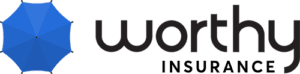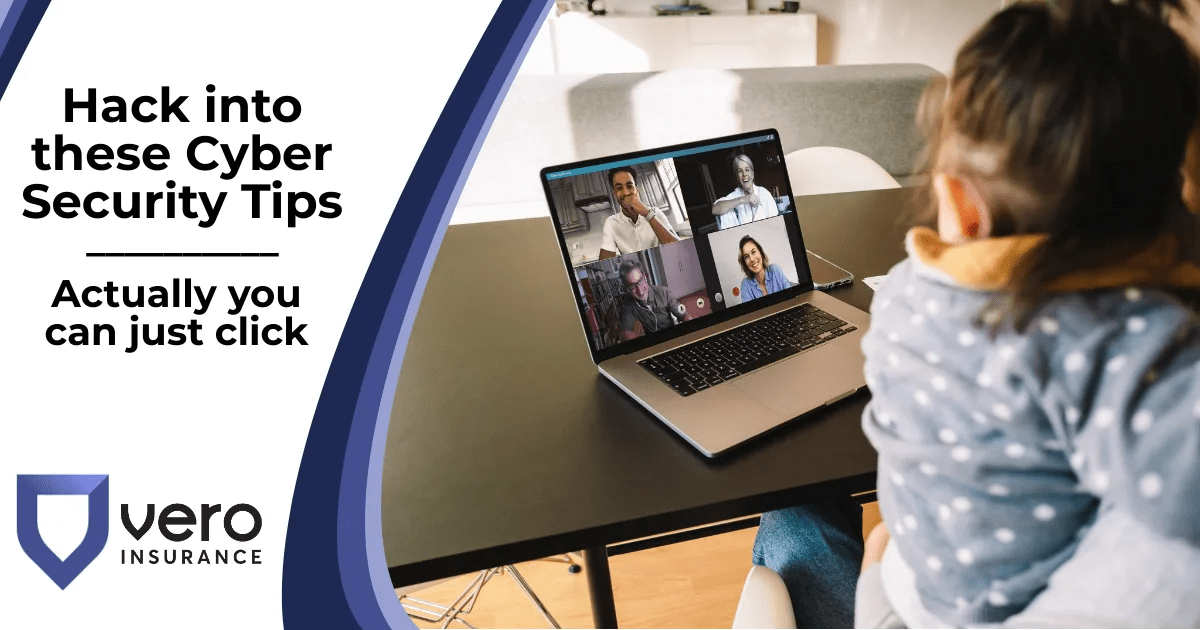
Over the past year, we’ve gone from Black Friday mayhem with people crawling all over each other to get a deal. To people sitting behind a screen pushing a button at home to make a purchase. With so many people making purchases online, the need to protect your family against cyber-attacks should be top of mind. More purchases online mean more opportunities for hackers to exploit information. So, knowing you’ve taken the proper steps to protect your information is essential in these changing times. Here are tips to protect your family against cyber-attacks.
Utilize a VPN
This is an added piece of protection I didn’t know about until recently. VPN stands for “Virtual Private Network,” they are easy to use and even easier to obtain. Using a VPN is a great way to protect your family against cyber-attacks by encrypting your IP address and the information you share online. Another benefit of using a VPN is the ability to use data outside the United States without getting restricted or blocked in another country. Many users will obtain a VPN so they can stream Netflix while living or visiting countries like China, where you can’t stream Netflix. The VPN will change your virtual location, so you look like you’re in the United States, even when you are not. You can use a VPN on almost any device, depending on the provider. One of the most popular and well-known VPN providers is Nord, a trusted and longtime cybersecurity provider. You can get Nord with the right discounts for under $6 per month (this is including their password managing software). A small price to pay for added security against cyber-attacks.
Change Your Passwords
For years, the only option for security online has been a password. I remember using my classic last name and address or my sister’s birthday. I used these passwords for years without thinking about changing them. Take a note from my experience here, never use a family member’s information for a password. Having only those passwords and a tendency to reuse them, I learned my lesson when someone used my card for a shopping spree in Vegas. At that time, I realized I was also using the same username and password for two different sites. One of those was for my bank account, and the other was being used on a forum about jeeps. I had no idea if that site would be hacked or had already been hacked. But those passwords were the same for a solid 6 months.
Use a Password Manager
The easiest way I’ve found to secure passwords is by using a password manager. Using a password manager eliminates the need to remember 50 different passwords for all your accounts. Password managers keep your information safe and secure while also helping you out the next time you try logging in to that website you haven’t visited in 8 months. The best recommended free version for a password manager is from Bitwarden, but if you’re looking for the best recommended paid option, Dashlane is a highly recommended provider. To be expected, Nord also has a solid password manager, but they don’t offer a free option like Bitwarden.
Two-Step Verification
Since one password sometimes isn’t enough, some sites are now pushing for two-step authentications for accounts. Two-step verification makes it harder to gain access to accounts only using one password. I still recommend using a strong password and changing it often. But at least your great uncle that doesn’t change his will be safer logging into his Facebook account after he sets it up (or you set up the two-step verification for him)
Payment Verification
Since credit card theft is a concern for individuals and businesses alike, consider setting up a two-step verification of your own. If you own a business, make sure your employees inform you when making a purchase, but if that happens too often, make sure they’re authorizing big purchases with you. You can also turn on push notifications or text messages whenever a purchase is made using your card. Most mobile apps have the ability to do this right from the app. Setting this up will protect you against unauthorized purchases and notifying you about your child’s shopping spree before it gets out of hand.
Anti-Virus
Since cybersecurity focuses on the digital platform, consider purchasing a digital security or anti-virus program to assist your VPN in keeping your information secure. You are never guaranteed to stop a hacker from accessing your information but having extra steps to deter them always helps. You can find an endless number of programs out there for cybersecurity, but Norton, Mcafee, or Panda are all highly recommended sites that have been helping people protect their families against cyber-attacks for years.
Update Your Devices
As mentioned earlier, updating your devices is essential. Many times, people will see notifications for updates and dismiss them. But updates aren’t only there to annoy you. They keep your phone, tablet, or computer running as smoothly as expected. At the same time, you are keeping your devices and their application’s virus protection up to date. This is easily accomplished by going into your settings and turning on automatic updates on your devices. When you go to bed, they will automatically keep everything up to date and secure for you.
Cyber Liability Coverage
Even with systems in place to prevent a cyberattack, the potential for your information getting leaked online is always present. Hackers are always looking for ways to get around your defenses. Protect your family against cyber-attacks with your final line of defense; that’s cyber liability coverage. Cyber liability coverage covers you in the instance your information is stolen, and you incur a loss to your financial well-being. Have all your assets protected in every way possible, don’t leave it to chance as I did in the past.
Conclusion
No matter what program or approach you take, there will always be a risk of cyber-attacks on you and your family. I hope you’ll take the above recommendations to protect your family against cyber-attacks. But if you want to skip to the end and get your last line of defense at the beginning of your process. Send us a message in the form below. We’re happy to get you set up with the proper coverage or answer any questions you have about how to protect your family against cyber-attacks.
https://veroinsure.com/resources/why-do-i-need-cyber-insurance/
Interested in learning more? Please email us at hello@veroinsure.com or call 773-945-9000.
Vero Insurance is a niche broker with a focus on providing insurance placement and risk management services to high-income families. Here at Vero, we love to provide you with exciting and fun articles to learn more about insurance and how it impacts your life. Visit our other blogs to find more information.
While Vero does offer a wide variety of personal insurance coverages, our main coverages include personal umbrella insurance, auto insurance, and homeowner’s insurance. To find the best coverages for you and your family, use the contact form below so you can be at ease knowing you’re covered. If you’re looking for commercial insurance, please visit Worthy Insurance.
The information provided by Vero Insurance on www.veroinsure.com is for general informational purposes only. All information on the Site is provided in good faith, however we make no representation or warranty of any kind, express or implied, regarding the accuracy, adequacy, validity, reliability, availability or completeness of any information on the Site. Under no circumstance shall we have any liability to you for any loss or damage of any kind incurred as a result of the use of the site or reliance on any information provided on the site. Your use of the site and your reliance on any information on the site is solely at your own risk.